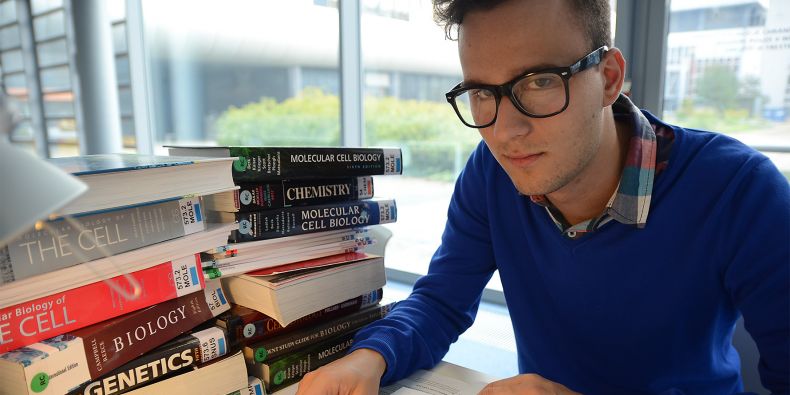Students often seek refuge in libraries, perhaps because they find it easier to work when surrounded by books and libraries have computers, a Wi-Fi connection, and central heating. However, there is much more to libraries than that and it can be useful for your studies to know what all there is. Let us take a closer look at what libraries have to offer.
Registration
You can register at any of the libraries in person at the registration desk or online: enter your Personal University ID – UČO – and primary password, agree with the terms, and then you can go to any MU library. Registration is free for students and employees upon showing their ISIC or ITIC cards; other library users need to present their ID card or passport and they pay a fee of 200 crowns for the first year. The fee for every following year is 100 crowns.
A student normally visits the library at his or her own faculty, but an occasional trip to other libraries might be a good idea as well. Some books that are hard to get at the Faculty of Arts may be easily available at the Faculty of Economics and Administration and vice versa. However, always check the book’s status in the online Aleph catalogue before you go.
Loans
It will probably come as no surprise that libraries are mostly there to lend out books. You can normally borrow a book for a month, with the option of two subsequent loan renewals (unless another reader reserves the book first), but there are also term loans (90 days) and in-house loans.
Books that can only be borrowed as in-house loans are always marked on their spines. Usually, they can only be read in the library, but you can occasionally borrow them just before the closing time and return them the next morning. These loans become due at different times depending on the faculty. For example, you can keep such a loan until 11:30 a.m. at the Faculty of Science, but at the Faculty of Education it has to be back by 10 a.m. Check the deadlines beforehand to avoid a fine.
Books can be borrowed at the circulation desk and in some libraries also at self-service kiosks – “SelfChecks”. The one at the Faculty of Social Studies even has its own name: please call it Karel.
You can use these two options for returning your loans as well, but there is also a third one: self-return boxes or “biblioboxes”. However, these are again available only at some libraries. The good thing about them is that you can return your loan even when the library is closed.
You can check the status of your loans by logging in to the online catalogue. Moreover, the system will send you an email before your loans become due. Be mindful of the due dates, as late fees add up quickly for each day the book is overdue.
Closed stacks and final theses
Did you know that besides the open shelves, every library also has a vast store of books in the closed stacks? You can place closed stack requests online in the Union Catalogue. The books will usually be ready for you to pick up within an hour of sending the request (but, of course, only during the library’s opening hours). You can also have a look at the final theses of MU students. Older theses are usually to be found in the closed stacks, while more recent ones are available online. You can use the MU Information System search box to find theses or you can search for them directly.
Printing, copying, scanning
Yes, you can do all that in the MU libraries! Scanning is free and you can find the prices for printing and copying in the relevant price lists. But before you start, you need to activate your SUPO account. This is an online account used to pay for services provided by the university.
You can activate the account by simply going to inet.muni.cz and logging in using your UČO and primary password. Under “SUPO”, you will find the “SUPO account activation by user” section, where you need to agree to the terms of service. Afterwards, you have to confirm your agreement by sending the first deposit of at least 100 crowns to your account.
You can wire the money or use the orange “credit top-up” machines; these can be found at some of the libraries, but also in faculty buildings and at dormitories.
You can also print from your own laptop connected to the MU network. Instructions for laptop printing are available at some of the library websites, including the Faculty of Arts, Faculty of Economics and Administration, and Faculty of Education library websites. And then you can print and copy to your heart’s content, or at least as long as you have some money left in your account.
As a matter of course, desktop computers are available at every library; you need to log in using your UČO and secondary password. They are a free and helpful study tool: you can use them to search the MU electronic information resources, print and scan, write essays, and so on.
Some of the libraries, such as the University Campus Library or the library at the Faculty of Arts, even show computer occupancy at their websites, which can be particularly useful during the exam period, when libraries fill up with students.
Courses and lectures
Libraries are also aware that navigating the library catalogues, making full use of the electronic information resources, or writing essays and theses can be a daunting task for some students.
For example, the University Campus Library organises classes on proper referencing using various applications, such as the Zotero reference manager, or on how to search scholarly databases. “Right now we are preparing a lecture on predatory journals. It will outline the possible publication pitfalls facing scholars to help them avoid being duped into publishing in a journal that only wants their money, but is not a genuine scholarly journal,” says Jiří Kratochvíl, head of the University Campus Library.
On the other hand, the classes at the Faculty of Education library often concern the correct use of information and how to be creative in academic writing. Follow event calendars or news sections at library websites to find out about all the options on offer.